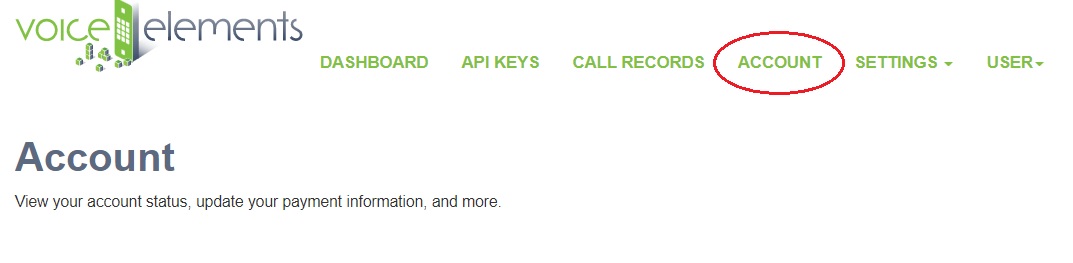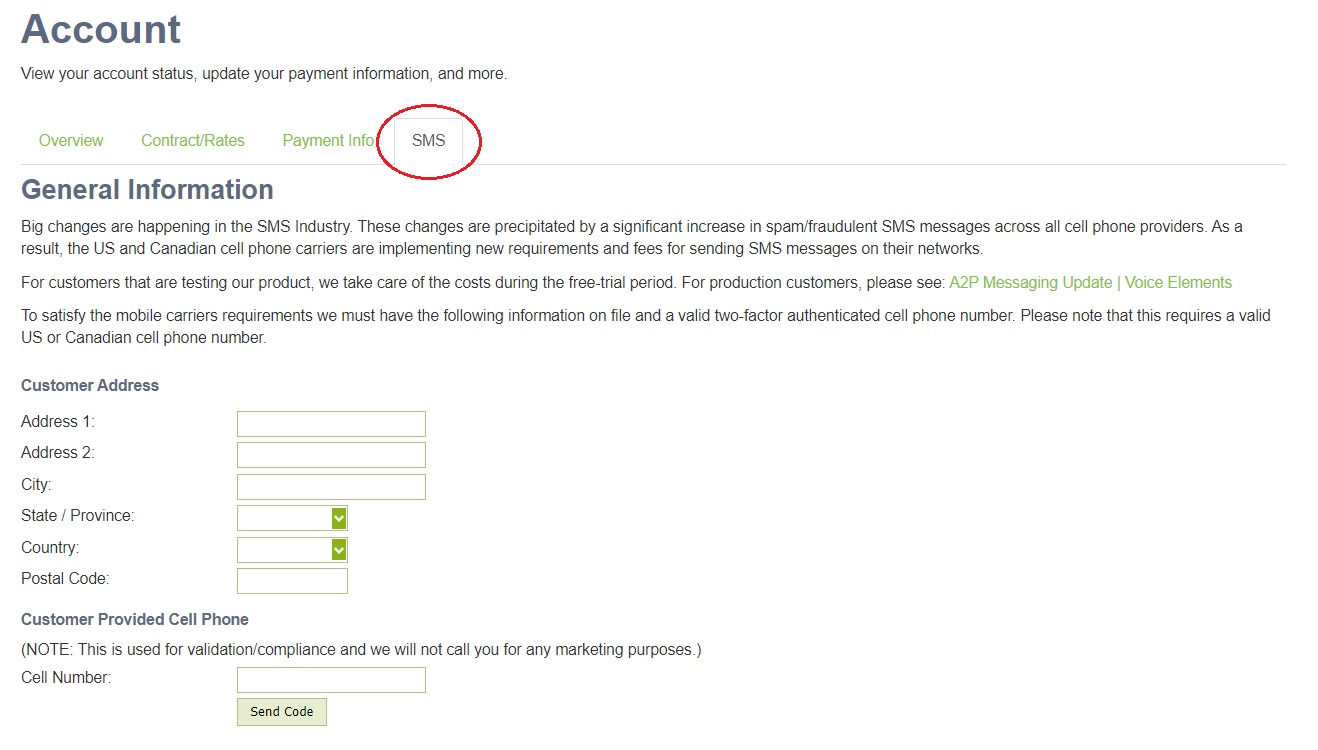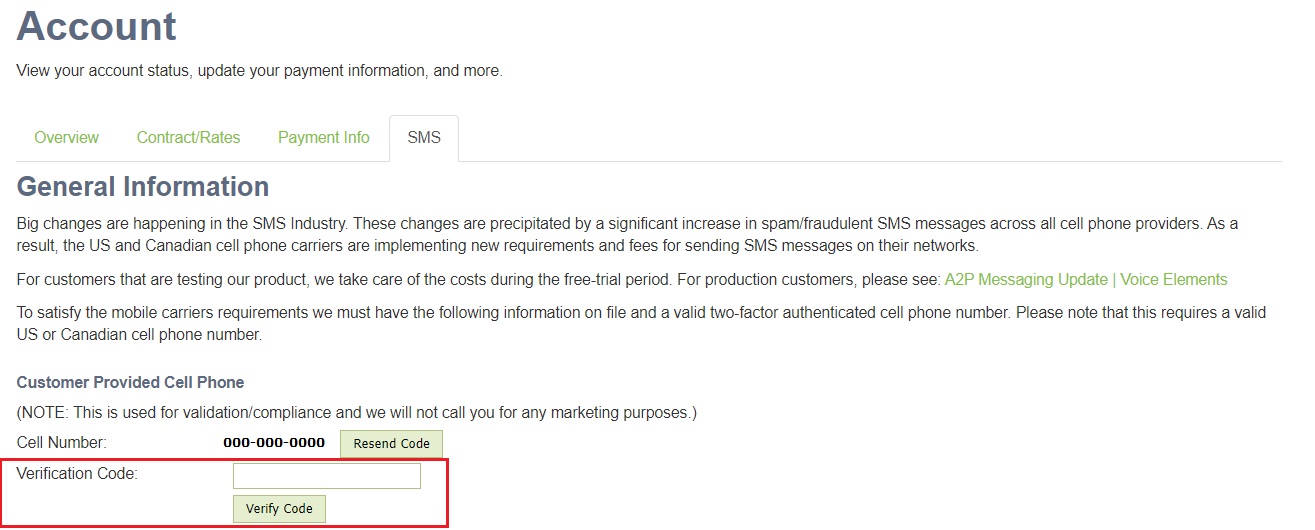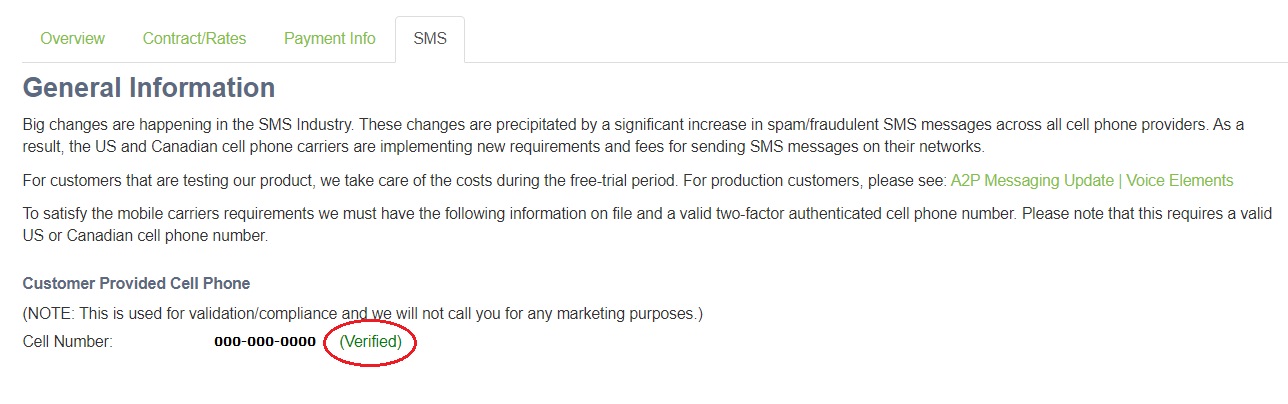SMS Block
SMS Block – Important Customer Information
If you received a message that your SMS phone number is not enabled for outbound texting or that a text message you sent did not go out, first log into your Voice Elements Customer Account and make sure that your account is enabled for SMS. Instructions are included at the bottom of this article.
If SMS is enabled for your account and you are still having trouble, please contact us at support@inventivelabs.com.
Note: If you are an email-texting customer please contact support@email-texting.com
Background: What Is Changing?
U.S. and Canadian Cell phone carriers now require that all outgoing SMS messages come from specially registered numbers.
This currently applies only to 10DLC local telephone numbers, not toll free.
Note that this new carrier requirement does not block you from receiving texts on your number.
We are able to get your number(s) registered for outbound SMS very quickly.
Learn More
For more information, please see our article A2P 10DLC and Toll Free Messaging.
Questions?
We are happy to discuss your questions and concerns. Please contact the support team for your product:
Voice Elements: support@inventivelabs.com
email-texting: support@email-texting.com
How to Verify your Account is Enabled for SMS
Select the SMS Tab.
Enter your customer information in the fields and a cell phone number, then click the button Send Code.
A code will be sent to the cell phone number provided.
This must be a valid US or Canadian cell phone number used for validation and compliance. We will not call you for any marketing purposes. This is an industry required vetting process for all outbound SMS. SMS will not be enabled until we successfully authenticate your account.