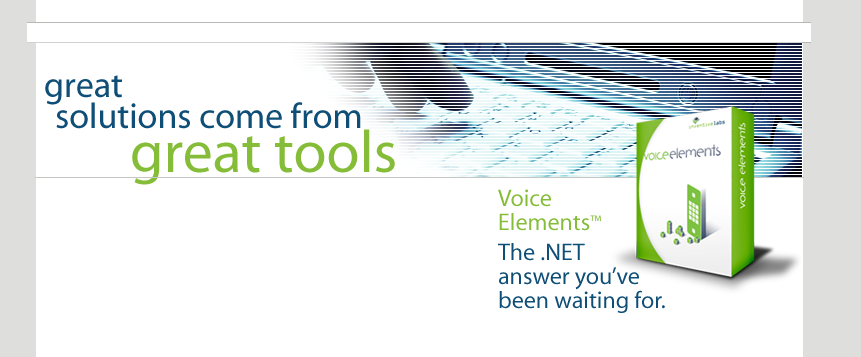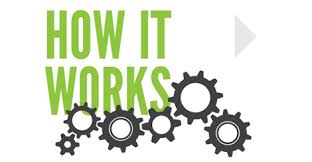SMS API Features
Two-way SMS / MMS
Our network is not only a powerful voice carrier, but also a reliable SMS/MMS platform. Send & receive text or picture messages through our network. You will find us Easy, Reliable, Flexible and Cost Effective with amazing tech support.
Check out our Simple Pricing.
Phone Number Management
Use our customer portal to Add new phone numbers. Pick from any area code in the US or CANADA including toll free numbers.
You can also choose to use an existing phone number like a business line. Texting on an existing number will not touch the voice side of things.
.NET OR REST
You can use our Voice Elements Client to send and receive SMS texts or MMS pictures.
Optionally, we offer a more traditional REST API if that is your preference. Download REST API
Path To Success
- You need an account on our customer portal before texting will work. The easiest way to do that is to sign up for our demo using the “Try For Free” button below.
- Use the demo number assigned to you to start your test. In the portal you can add new numbers, port an existing number for both voice + sms, OR ask for texting capability on an external number.
- Decide whether you are going to use our REST API or the Voice Elements .NET client.
- .NET client
- On the portal, get your “Customer Key” and “Border Public Key” under “API KEYS” which should land on the “Voice Elements API” tab.
- Download the “Getting Started” Sample from the Dashboard
- Look at the sample on how to put in your keys and send and receive texts.
- REST API
- Download the REST API Documentation here.
- On the portal, get your API Keys under “API KEYS”, then click on the REST API tab. Your key is called the “API Token” at the bottom of the page.
- For incoming messages, put in the URL for where to notify you of inbound texts.
- Follow the API guide for sending / receiving
- If you have any issues Contact Support
What Can You Build?
- Full Two Way Texting Applications for Business
- Sales
- Customer Support
- Customer Communication Systems
- Reminder Systems
- Marketing message
- Two Factor Authentication
- Delivery Notifications
- SMS Autoresponder
- Survey / Feedback Requests
- Automated Tech Support (BOTs)
- Emergency Notifications (Reverse 911)
- System Down Alerts
- Notifications of any kind
- Click-To-Text buttons on Websites
- Tell us Whatcha Gonna Build …