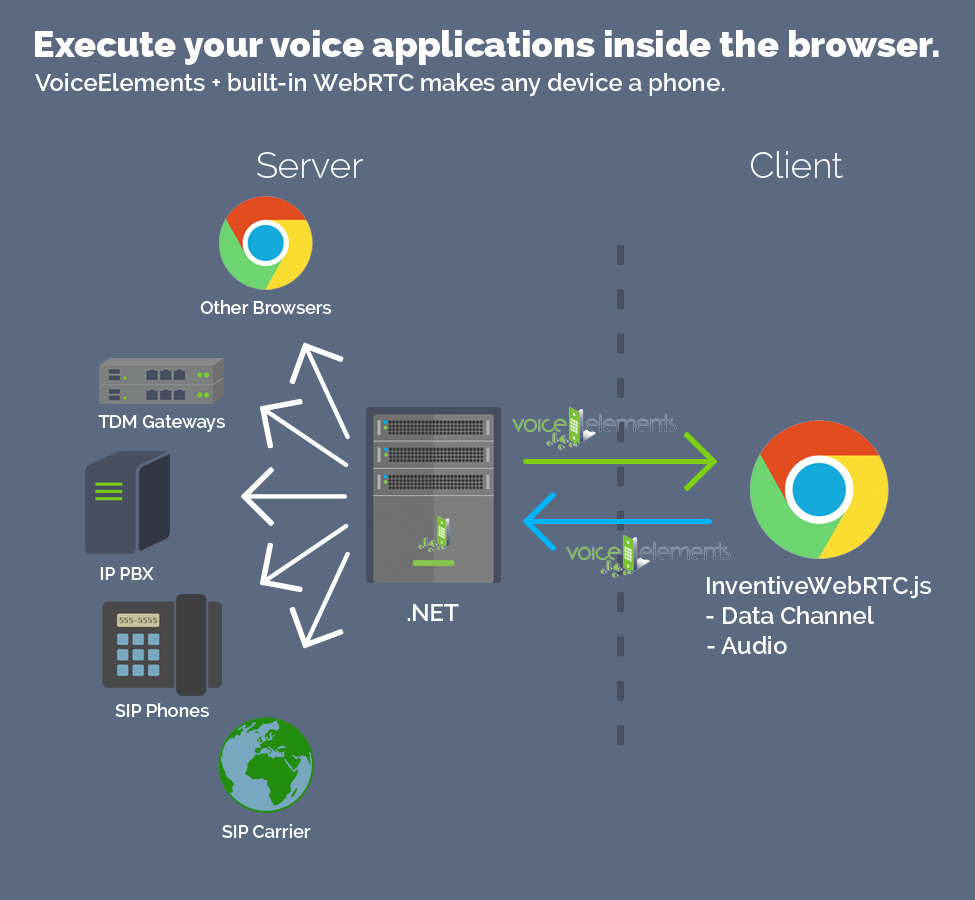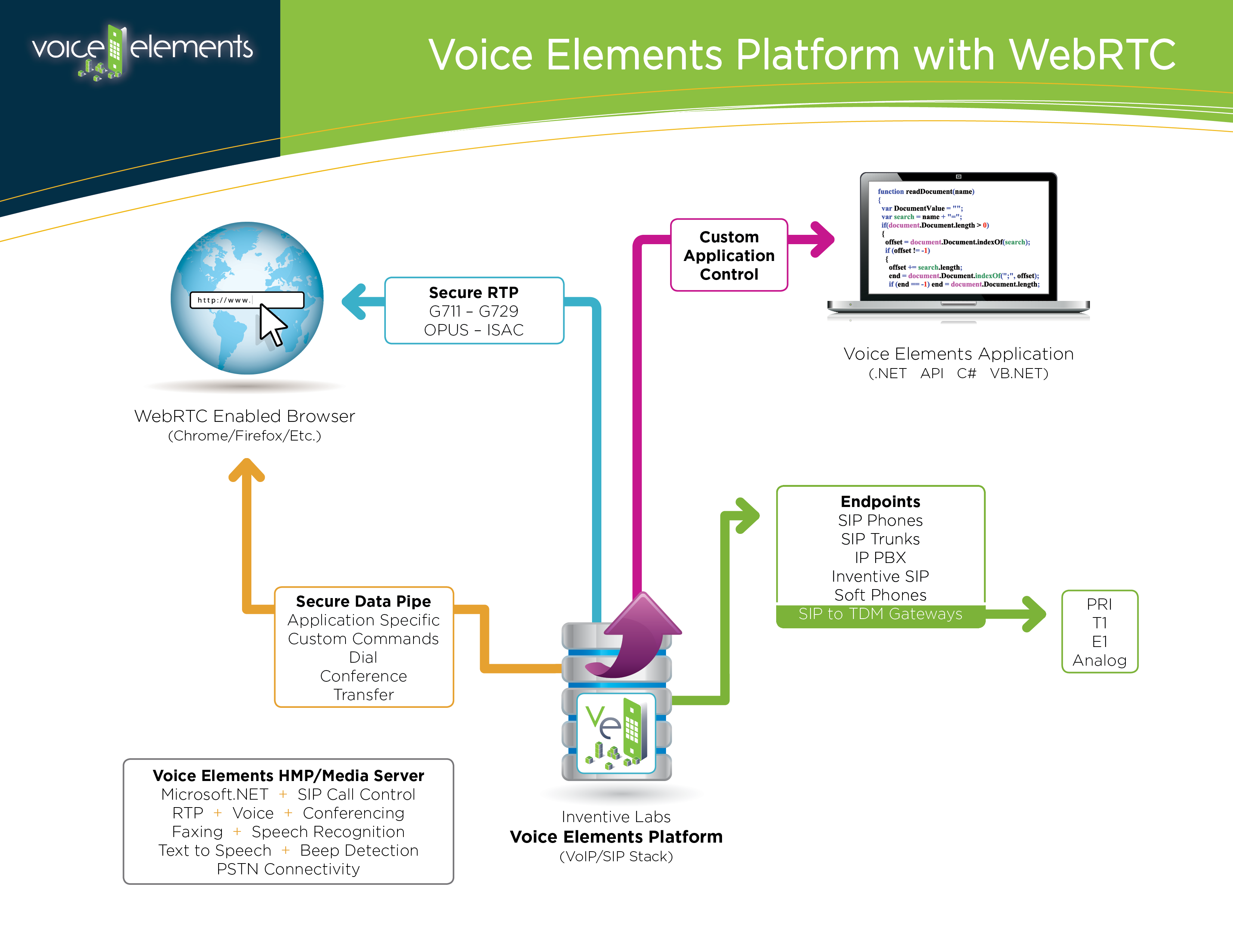Voice API Platform WebRTC
Your Browser is your Phone
Connect your Browser to our Voice Elements Platform and implement any feature available in our toolkit.
Work Anywhere
A great example of a WebRTC application is a Call Center Agent who could work anywhere without installing a thing — a critical element in today’s workforce solutions.
Flexible Connections
Your Browser Phone can connect to other Browser Phones OR to land lines and cell phones OR to your PBX OR to any SIP carrier or device. You can route to any of these devices – We handle all of the translations.
Tablet = Phone App
Voice Applications from Toll Bypass, Call Center apps, Virtual Employee apps to sophisticated IVRs and Voice Dialers, Locator apps and much more.
Our powerful SIP platform and programmable .NET API now supports WebRTC. Built right into our included SIP stack, is a bridge that connects WebRTC to SIP, enabling voice applications built with Voice Elements to make and receive calls using WebRTC.
So simple! Yet crucial for today’s workforce solutions.
Try our WebRTC Demos
Demo WebRTC applications built on Voice Elements:
1. The Basic IVR application demonstrates how to program basic connectivity between your WebRTC-capable browser and the Voice Elements Platform Media Server.
2. The Basic Authentication application demonstrates how to program an authentication challenge between your WebRTC-capable browser and the Voice Elements Platform Media Server.
3. Our Skip Drop Dialer application shows how to build a simple dialer application using WebRTC.
Also check out these docs on HOW TO GET STARTED:
WebRTC – Getting Started | Voice Elements
Getting Started with WebRTC | Voice Elements
How does it work?
Voice Elements has WebRTC functionality built in. In a nutshell, Voice Elements allows the browser to connect directly to it. This means that you have all of the functionality that you would have in a typical Voice Elements application allowing you to do things like record calls, conference users, dial out, transfer, etc.
When a web browser connects to Voice Elements, it creates a WebSocket connection between it and Voice Elements. This allows your web application to send and receive commands directly to and from Voice Elements.
These commands are then forwarded to your Voice Elements app, allowing the browser to control features in your Voice Elements app. For example, let’s say you wanted to mute an employee on a WebRTC conference call. Your browser application sends a mute command, Voice Elements processes the command and forwards it to your Voice Elements application which receives it and mutes the employee.
Create WebRTC Voice Apps with .NET
All of the impressive array of features in Voice Elements are available to you in WebRTC. Learn More!
This includes RTP Presence for WebRTC. In other words, connect WebRTC to the PSTN. We support all the WebRTC Codecs: G.711, OPUS, ISAC over SRTP etc. In addition, the data channel has been enabled which provides a rich interface between a browser-based application and Voice Elements.
The applications are limitless!