Mobile Elements is a VoIP mobile application which runs on Android, iOS and Universal Windows platforms. This application has been built using Xamarin forms cross platform development environment which is a built-in feature in Visual Studio. The Mobile Elements application supports outbound and inbound calling facility using the Voice Elements server platform and a wifi connection.
Steps for Running Mobile Elements in UWP Platform
- The Universal Windows Platform runs on Windows 10 operating systems. So, the application runs mostly on the local/Remote machine in this case.
- In order to build the project, right click on the MobileElements.UWP(Universal Windows) project and then clean and build the project. Then you need to deploy it in your local machine.
- Now, select Solution Configuration as Debug, Solution Platforms as Any CPU and the Startup Projects as MobileElements.UWP(Universal Windows).
![]()
- Open the Package.appxmanifest and go to the Capabilities tab. Then check on these Internet(Client), Internet(Client & Server), Microphone, Private Networks(Client & Server), Videos Library and VOIP Calling boxes to give permissions to the application.
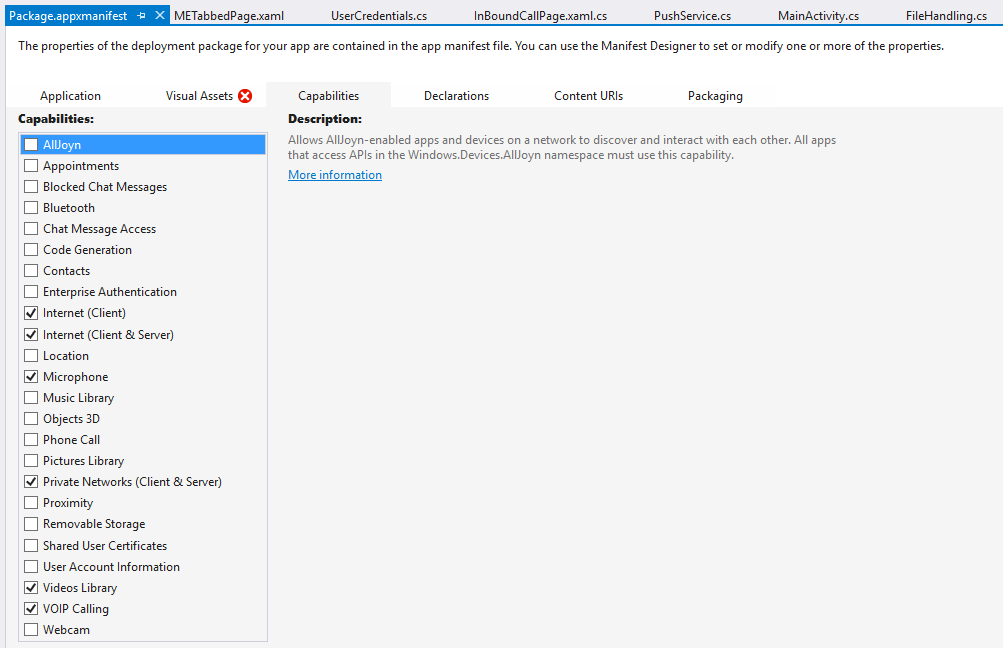
- Now, run your application. If it successfully runs and deploys, then you can start dialing numbers from the keypad.
- You have to make sure that your Internet service is enabled during the outbound call.
