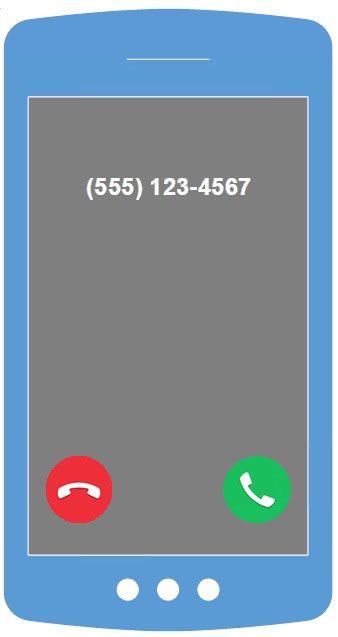These days, you want to know who is calling you. You see an incoming call to your cell phone with a local phone number that is not familiar to you or marked as ‘Spam Likely’ — what do you do? You ghost that call and let it go to voicemail. They aren’t listed in your contacts, so they have to introduce themselves to you first. Later, you realize that you missed an important call — the call notifying you of your appliance delivery window, or your doctor calling you back with your lab results.
For those of us in the industry who are making legitimate calls, having our calls ignored can be frustrating. We are working hard to ensure that the calls you place are delivered and that your phone services with Inventive Labs are a trusted communication channel for you and your customers.
How Do Carriers Determine What is Spam?
Carriers have been using 3rd party companies to track call volumes, call durations, and other statistical information to identify what they consider is likely a robocall. This came online before the adoption of a newer technology known as STIR/SHAKEN which was mandated by the FCC. Since this was in place long before Stir/Shaken, the mobile carriers still rely heavily on that statistical information from 3rd parties when they ‘score’ a call.
Stir/Shaken is intended to build consumer confidence in the calls they receive. As an authorized CSP, we will assign call attestation to every Voice Elements outbound call and pass this to the carrier in the SIP Identity Header. The receiving carrier reads the attestation and validates the call. Call attestation greatly decreases your likelihood of being marked as Spam. However, the call signature only weighs in on the overall ‘score’ that mobile companies give to any particular call. They still rely too heavily on their robocall mitigation databases.
In addition, STIR/SHAKEN has turned out to be more of an enforcement tool rather than a golden ticket for getting a call to not show up as “maybe” or “spam”, or “telemarketer”. When carriers receive a complaint about unwanted calls, carriers use the identity header to contact the signer to find out who is placing these calls. That is an enforcement, after the call, back end strategy. We all hoped Stir/Shaken would help get our legitimate calls labeled property on the front end, before the first ring.
In the end, cell carriers have decided to keep their own counsel on how to deliver a call to their end users and how to label that call. They are increasingly implementing call blocking programs and ‘Spam Likely’ call labels. Our carriers have observed AT&T, Verizon and T-Mobile increasingly blocking calls and tagging calls as spam that they feel fit typical robocalling campaign characteristics such as high-volume, short-duration calls originating from a single number.
Here are some tips to help increase the score that a cell carrier uses to label calls they deliver to end users.
What Strategies Can I Use to Keep My Calls From Being Labeled as Spam?
If you find your calls are being labeled as spam or you have low answer rates, try these strategies to add more layers of communication to the carriers and to your customers.
Use One Main Outbound Line
It is important that your customers use their main inbound (or published main number) as their main outbound line. When calling your end user’s cell phones, you will use their stored contact information to your advantage.
For example, I have created a contact in my phone for my Primary Care Physician so I can easily call my doctor. When my doctor’s office calls me using their main line, my cell phone recognizes the incoming call as a match to one of my contacts and displays that contact information on the screen as my phone rings. I see my doctor’s office is calling me and I take the call. If the doctor’s office calls me using another outbound line, it won’t match my contact information. I’ll see an unknown local call coming in and I will ignore it.
We understand this strategy won’t work for complex companies with multiple departments that need their unique inbound number displayed as the Caller ID. For smaller businesses, this simple change can make a big difference.
Whitelist Your Main Outbound Line
In order to ensure your outbound calls are not miscategorized as unwanted or fraudulent calls by the wireless carriers, we highly encourage you to proactively request whitelisting of legitimate outbound calling use cases from each of the major wireless carriers here: Free Caller Registry portal. This registration does not guarantee that your calls won’t be blocked or labeled in the future; however, registration is intended to greatly reduce that risk. AT&T (utilizing HIYA), Verizon Wireless (utilizing TNS) and T-Mobile (utilizing FirstOrion) jointly participate in the registry.
Once you register and submit the required information at their portal, the Analytics Engines will vet it and follow up with you directly. If your request is approved, it may take a few days for changes to your phone number(s) to go into effect. If you are not satisfied with their response to your registration, you may email them directly:
- HIYA — freecallerregistry@hiya.com
- TNS — communications@tnsi.com
- FirstOrion — FCRsupport@firstorion.com
Only Spoof Numbers That You Own or Are Authorized to Use
Spoofing is legitimate when your customer is utilizing their own phone numbers to identify their outbound calls. Spoofing other numbers is illegal and will result in the termination of your service.
Carriers are becoming more and more aware of where calls are coming from and can flag spoofed calls as suspicious in certain circumstances.
For example, if you spoof your AT&T cell phone number using any SIP service and send a call to Verizon, Verizon will know that the cell phone number being used is not coming from its home cell carrier. Unless the call signing certificate is from AT&T, they may mark the call as “Spam”, knowing that you can’t really say you ARE the mobile number. This is certainly true if you call a cell number with a Caller ID that is also with that same cell carrier, i.e. spoofing a Verizon number and calling a Verizon number.
Bad actors will spoof legitimate numbers in the hopes that their robocalls are answered. Carriers are using all sorts of statistical data to determine if a spoof is illegitimate in order to weed out suspicious calls.
Set the Outbound Caller Name or CNAM
The Caller ID is the phone number that is calling. The Caller Name is the accompanying text that identifies the caller. This feature is also referred to as CNAM, Caller ID Name, or LIDB. It was very commonly used by businesses back in the day when people had landlines, and the Caller ID and CNAM was displayed on the phone’s LCD screen. Now that homeowner landlines are few and far between, businesses stopped enabling this feature because it wasn’t being displayed to their end users. While it is no longer relevant for that use case, there’s a new reason to start utilizing this again!
Always Set the Caller Name on the Main Outbound Line
Enable this feature on all of your customers’ main outbound lines. We understand that the terminating carrier may not display this information, or the end user’s phone might not display it. However, the carrier handling the incoming call will dip the CNAM database and retrieve that number’s assigned caller name, along with receiving the call attestation and other identifying call markers, and it will be used to improve the call ‘score’.
Setting the CNAM at the carrier is limited to 15 alpha-numeric characters, with spaces counting as a character.
If we are providing phone service for your customer, please contact us to set the CNAM.
Will the Call Recipient Ever See the Caller Name?
When a business enables incoming CNAM Dip on their main inbound phone number, their carrier will dip the CNAM database and retrieve the designated Caller ID and display it on their screen. Systems can be programmed to take the CNAM Dip from an incoming call and pull the customer’s CRM record in preparation for answering the call.
While cell carriers use CNAM internally as data for a call score, they currently do not pass the CNAM to the cell phone.
Effectively Use Display Name in Your From Header
Use the Display Name in the From Header to your best advantage. The Display Name is not limited to 15 characters, however, the CNAM is limited by the carrier and the LIDB database. Make sure the Display Name in the SIP Header is set to the same name as the registered CNAM. Here’s an example:
Your Customer: Bob’s Tire Center
Main Outbound TN: 2025551234
Registered CNAM: Bobs Tire Ctr
SIP Header: From: “Bobs Tire Ctr” <sip:2025551234@voiceelements.com>
When a call is placed from this customer and departs on its journey, it will most likely pass through several service providers before it reaches the carrier that will deliver the call to the end user. The header content might get stripped along the way if it isn’t passed as a SIP call or if it goes through PRI lines, however as SIP becomes more prevalent, it is more likely that the SIP Header will make it to the terminating carrier. If the terminating carrier is a cell phone provider, they will compare the SIP Header with the registered CNAM and adjust their score of the call accordingly.
If we are providing phone service for your customer and we have already registered their CNAM for you, you can look up this information in our customer portal.
Innovative New Options are on the Horizon
With call answer rates continuing to plummet, businesses must look for innovative ways to communicate who they are and the intent of their call during the ring.
Enhanced Caller ID
Services are being developed that will allow businesses to display their company logo, address, the intent of their call, an image of the caller, etc. By using Rich Call Data (RCD) technology, this type of Caller ID display can act like a business card, not only increasing the likelihood of the call being answered, but also developing trust in your company’s brand.
|
|
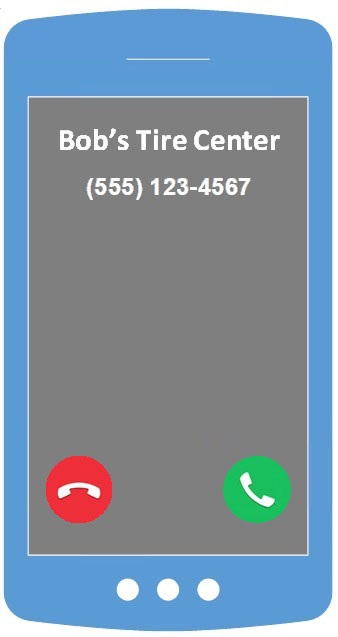 |
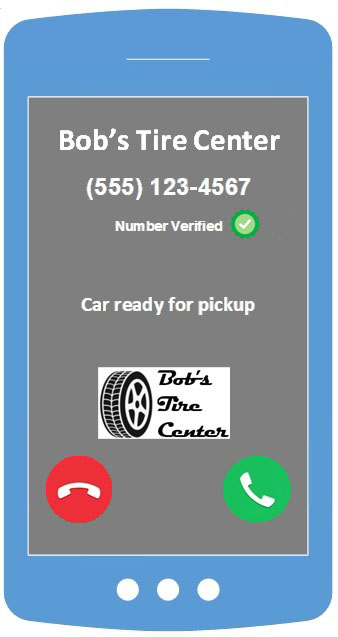 |
|
I don’t recognize this number and I am not going to answer this call. |
There is a much better chance that I will answer this call. |
I will definitely answer this call. |
While bad actors can spoof your customer’s phone number to impersonate them, it is much more difficult for them to spoof your customer’s personalized calling information.
Ultimately, we see this Rich Call Data helping to build trust in incoming calls overall. Instead of an initial reaction to ghost every call, there will be increased interest to see who is calling and why.
While we look forward to the implementation of rich call data Caller ID, in the meantime we recommend adding as many additional layers of communication to the carriers and to your customers as you can: information that better informs the carriers and information for your call recipients.
We are committed to ensuring that calls placed through our network are delivered correctly. If you continue to receive reports of your legitimate calls being blocked or marked as Spam, please contact us.